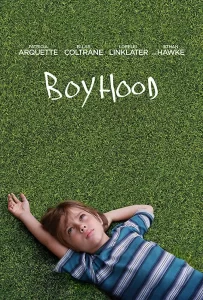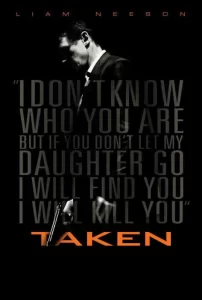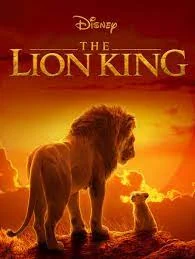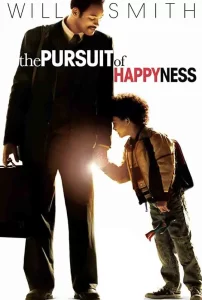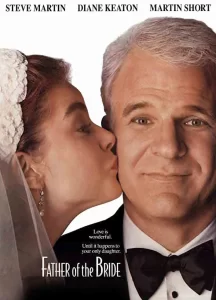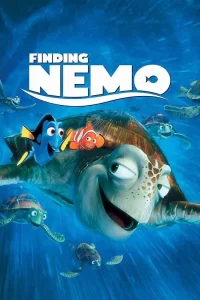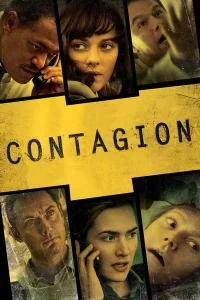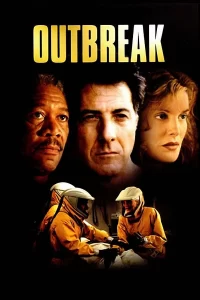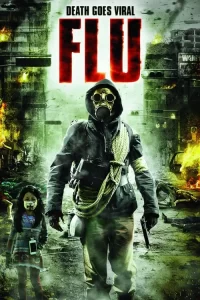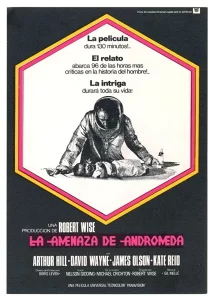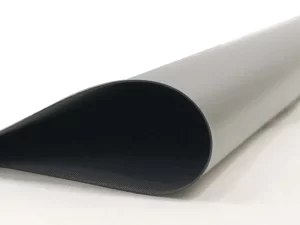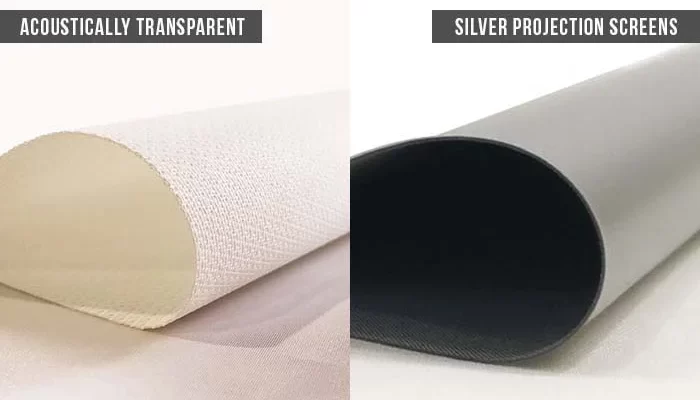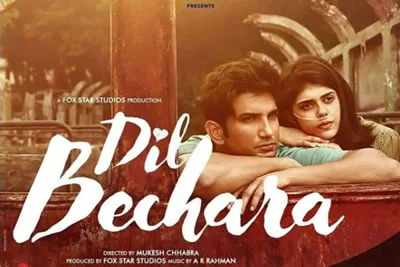
7 Most-Anticipated Bollywood Films Releasing On OTT Platforms You Can Enjoy At The Comfort Of Your House
As the coronavirus has taken a toll on the film industry and many other sectors worldwide, it gave birth to a new normal. OTT platforms that were already enjoying their day in the sun with the rise of TV shows, documentaries, and films saw a boom in the quarantine period. The reopening of cinemas seems bleak due to lockdown extension in the rising virus outbreak.
People are now creating a new bond with home cinema where they can enjoy big-ticket movies on the first day, first show in the comfort of their own home. So here are the top films releasing on OTT platforms that viewers can best experience and enjoy in the coming months on their home cinema setup.
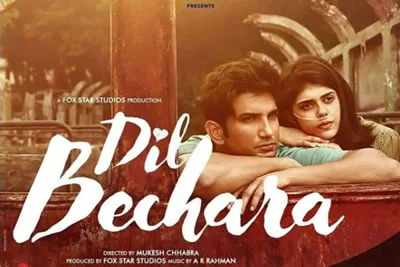
- Dil Bechara
This film will be the first one to release under Disney+ Hotstar Home Multiplex. Dil Bechara is the Hindi adaptation of American author John Green’s 2012 novel ‘The Fault in Our Stars.’ The film stars late Sushant Singh Rajput and debutant Sanjana Sanghi in lead roles. According to a tweet by Disney+ Hotstar, the film will be available for free as a tribute to Sushant. Dil Bechara will be the late actor’s last film. Don’t miss this one releasing on 24th July on Disney+ Hotstar.
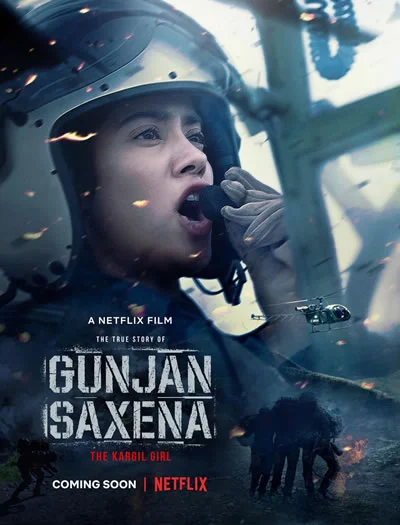
- Gunjan Saxena
Gunjan Saxena: The Kargil Girl is a biopic based on the life of Gunjan Saxena, the first Indian woman to pilot a Cheetah Helicopter during the Kargil War in 1999. The film is produced by Dharma Productions. The movie stars Janhvi Kapoor in the lead, with Angad Bedi and Pankaj Tripathi in pivotal roles. This movie will be out on Netflix. The release date will be announced soon.
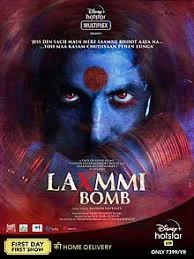
- Laxmmi Bomb
Starring Akshay Kumar and Kiara Advani, the film is a horror-comedy. It revolves around a man possessed by the ghost of a transgender person. The film was supposed to hit the theatres on June 5. But it’s now headed for a digital release on Disney+ Hotstar. It’ll be released between July to October.

- Shakuntala Devi
Another biopic on its way to the digital dominance of OTTs is Shakuntala Devi. The film stars Vidya Balan as Shakuntala Devi, who is more famously known as the human-computer and can solve complex calculations within seconds. Not only was she a mathematical genius, but she was also a writer and an astrologer. The film will be released on 31st July Amazon Prime Video.

- Bhuj: The Pride Of India
Bhuj: The Pride of India is an Indian action film directed by Abhishek Dudhaiya. Set during the Indo-Pakistani War of 1971, when Vijay Karnik was in-charge of the Bhuj air base in Gujarat, the film features Ajay Devgn, Sonakshi Sinha, Sanjay Dutt, Nora Fatehi, Sharad Kelkar and Ammy Virk and is going to stream on Disney+ Hotstar.
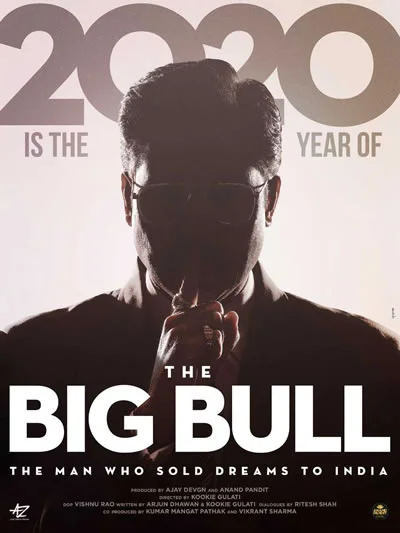
- The Big Bull
The Big Bull is a rags to riches story, starring Abhishek Bachchan in the lead role. The story is based on stockbroker Harshad Mehta’s life. It chronicles his financial transgressions over a period of 10 years, from 1980 to 1990. Due to the COVID-19 pandemic, the film will not be released theatrically and will stream worldwide on Disney+ Hotstar.
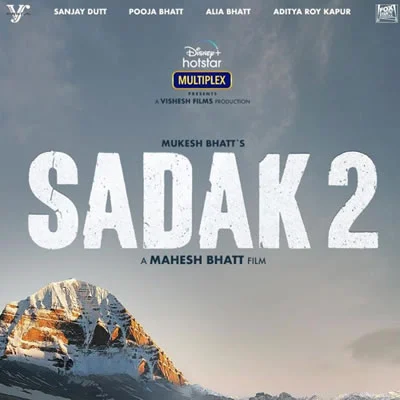
- Sadak 2
Sadak 2 is an Indian film directed by Mahesh Bhatt. The film is a sequel to the 1991 film Sadak. The sequel stars Sanjay Dutt, Alia Bhatt, Aditya Roy Kapur, and Pooja Bhatt. The film marks Mahesh Bhatt’s return as a director after 20 years. This film will be soon out on Disney+ Hotstar.
Conclusion
Movie producers have explored alternative options and opportunities by releasing their respective films on the OTT platforms. Due to the corona outbreak, the reopening of cinemas is delayed.
Producers have made the apt decision to release the movies digitally where audiences can now experience them without stepping out or without worrying about the safety norms or having physical contact with someone they don’t know. Home cinema is the best option for the audiences who have the fear of missing out in these trying times.
To explore our home theatre projector screens, click on the “Our Products” tab. For more updates, follow Lumina Screens on Facebook, LinkedIn, and Instagram.
- Date - July 9, 2020